After log in into apaleo you have to log in into odoo. For this, you have to provide some information about your odoo instance/application.
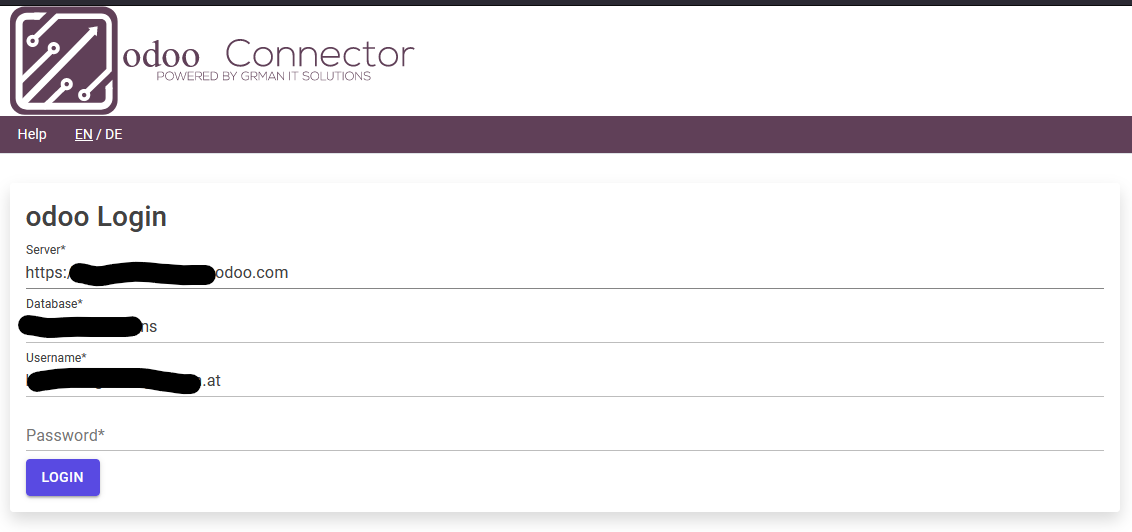
If you already have an Odoo server installed, you can just use its parameters. If you don't know the server- or database-name, please contact your IT department.
For Odoo Online instances (<domain>.odoo.com), users are created without a local password (as a person you are logged in via the Odoo Online authentication system, not by the instance itself). To use Odoo Connector App on Odoo Online instances, you will need to set a password on the user account you want to use:
Log in your instance with an administrator account.
Go to Settings ‣ Users & Companies ‣ Users.
Click on the user you would like to use for Odoo Connector App.
Click on Action and select Change Password.
Set a New Password value, then click Change Password.
The Server is the instance’s domain (e.g. https://mycompany.odoo.com), the Database is the name of the instance (e.g. mycompany). The Username is the configured user’s login as shown by the Change Password screen.
The system will remember the fields Server, Database and Username after the first successful login and will initialize them automatically by the next login.
